Compliance Monitoring
Compliance Monitoring
Watch this short video demonstrating how the Compliance Monitoring module creates, manages, tracks and evidences your compliance monitoring programme.
Risk Monitoring
Construct and deploy unlimited risk-based monitoring programmes
Track
Use the diary or task table to track the status of the annual plan
Manage
Manage the full monitoring process from initial testing and monitoring through to assigning and executing remedial actions
Reminders
Setup automated reminders for all teams members to ensure actions are completed on time
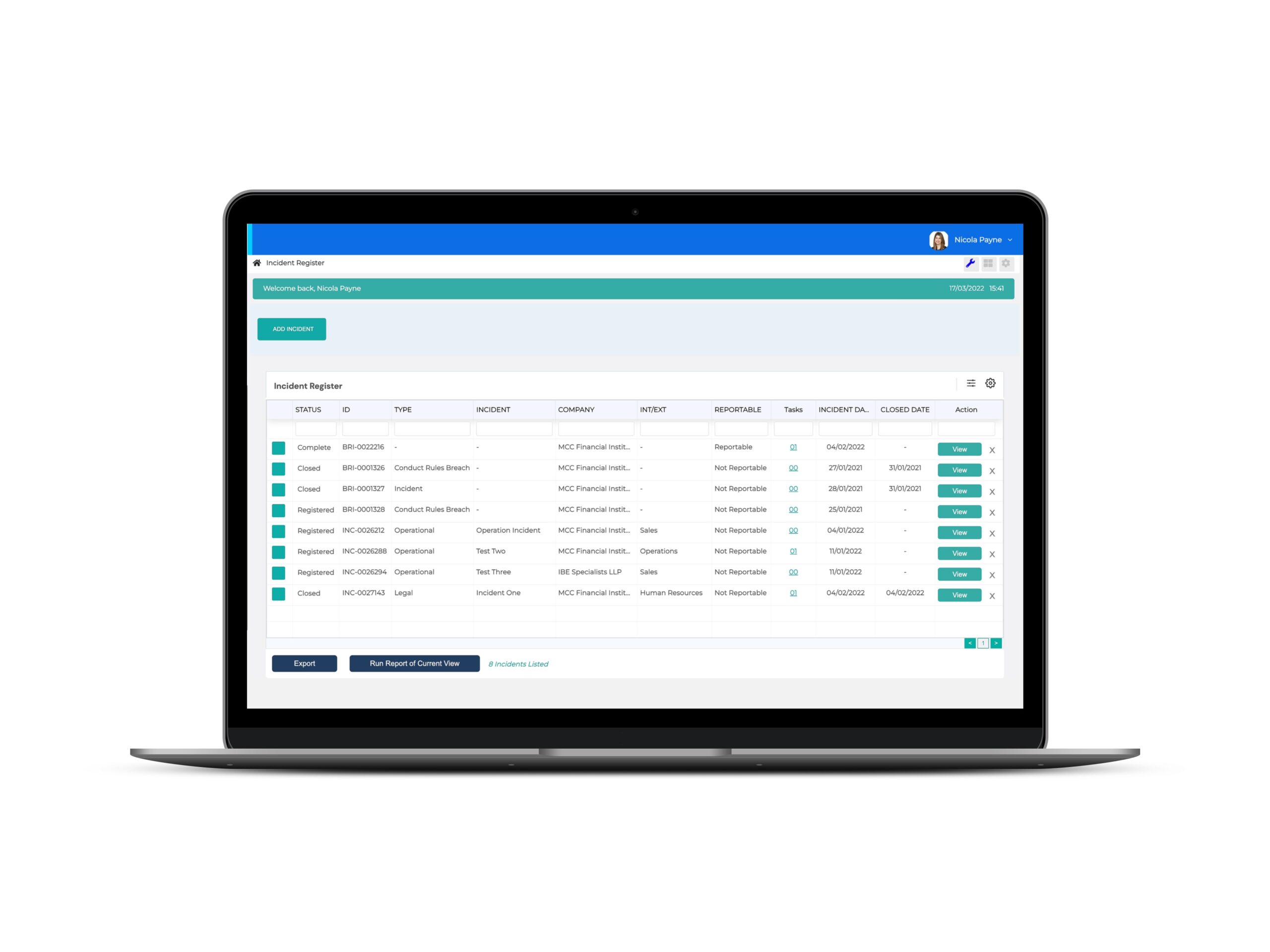
Set up your programme in three easy steps
(or let us have those Excel worksheets and we'll do it for you)
Create multiple plans, including broader internal audits and other assurance activities. Assign and track testing, monitoring and remediation activities through to completion. Get a bird's eye view or drill down into the detail.
See the status at the touch of a button
You choose how you’d like to see the information. View by risk or sub-risk area and filter the list by the assigned owner, subsidiary, division or team. The colour coded status gives you a quick view of what’s in progress, what’s been completed, what’s overdue, monitoring activities that will shortly become due and those which are scheduled into the future.
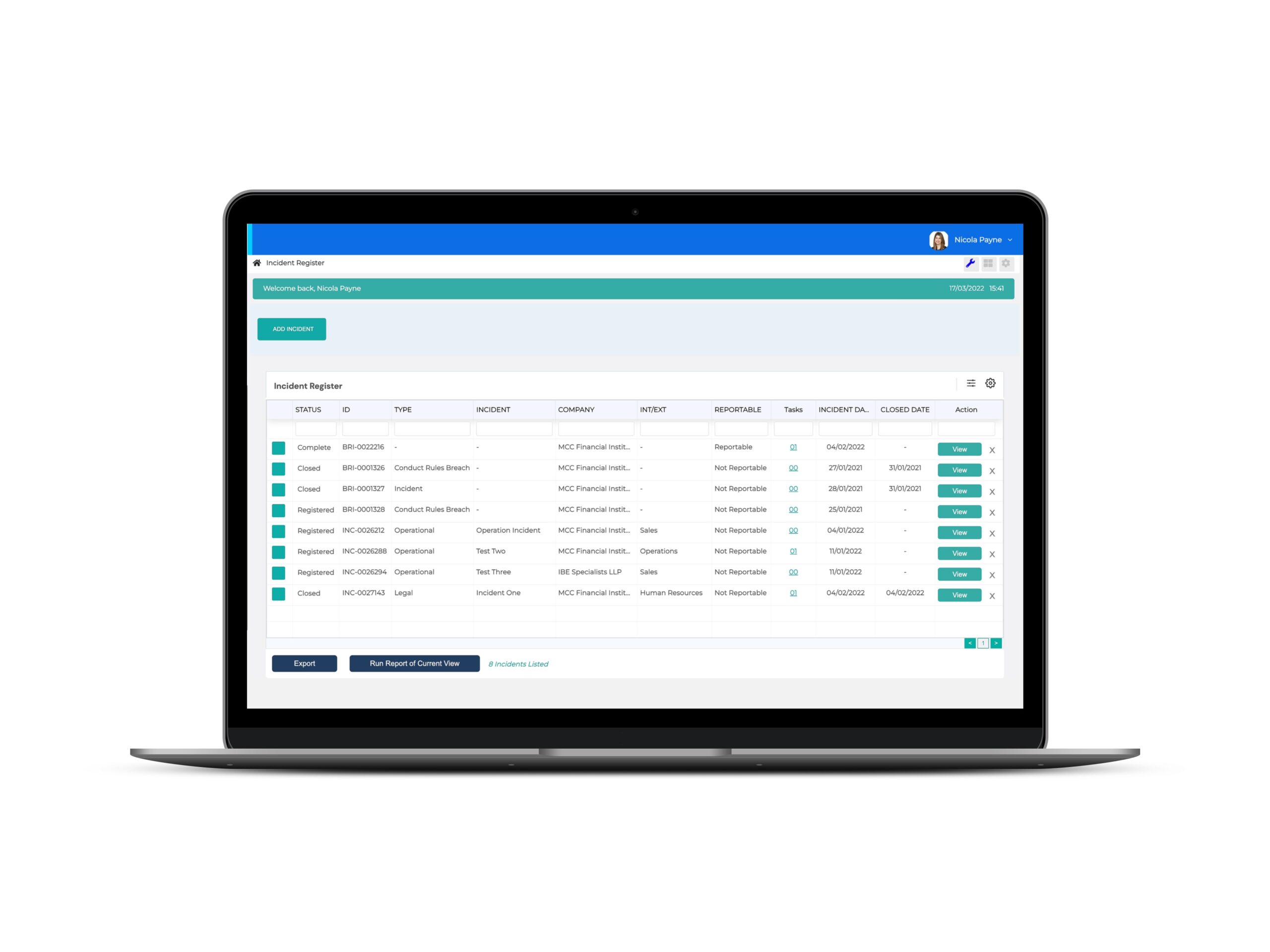

Drill down into the detail
Drill down into any compliance monitoring activity to get the detail of what is to be carried out or has been completed.
Assign and track remedial actions
Where remedial action is required, this can be assigned to the relevant person with an appropriate completion date. The remedial action is then tracked through to completion.


Complete the testing
When a testing activity is due, the person responsible will receive an automated email and will see the testing activity required on their home page. They will receive reminders until the testing and any remedial actions are completed. Evidence of testing undertaken and other relevant documents can be attached to the task.
Produce management reports
Using the report builder specify the reporting parameters to produce relevant management reports, which can be exported into Excel or PDF documents.

